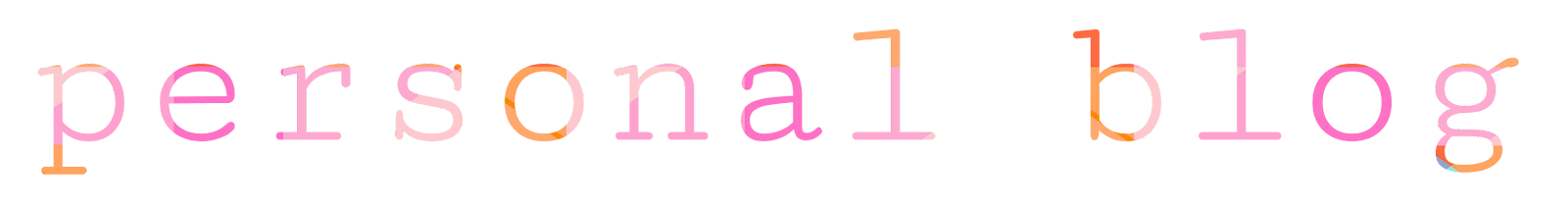Cricbuzz 4.1.7 modded adfree (Big update)
ZAKIR HOSAIN
June 09, 2017

Features of this app :
⚡️ Superfast scores and commentary
💬 Highly engaging and entertaining ball-by-ball commentary
🔔 Notifications for live matches and breaking news
📝 Latest cricket news and editorials
📅 Schedules of upcoming matches
🎬 Exclusive video content and match highlights videos in some countries
📈 Rankings, Stats and Records
🏆 Special content for major tournaments like ICC Cricket World Cup, T20 World Cup, Champions Trophy, IPL etc
🌍 Extensive coverage of allInternational cricket, IPL, BBL, CPL, Natwest T20 Blast and other major cricket tournaments acrossthe world. Tons of domestic cricket coverage too.* Scores widget
What’s New :
* HUGE update is here with new icon !
* Remake of app with raw material design
* Night/Dark mode along side with light mode
* Minimum required app version is now kitkat 4.4
* Faster app and easier navigation
Features of this mod :
* Osm (Awesome) Material Design with new gorgeous icon
* Removed all types of ads
* Removed analytics and crash reporters
* Faster,less data consuming and small app size than official app
* In-App updater of added for future MOD updates
Dawnload Link (apk)
9xupload
Play Store Link No mod AdsAn.
App Info :
Version Name & Version Code (Build) : 4.1.7 (1900417)
Package Name : com.cricbuzz.androidUpdated on play store : 2 June 2017
Developed by : Cricbuzz.comRequired Android Version : 4.4 and up (API 19)
Original apk size : 4.76 MBMod APK size | MD5: 3.71 MB (38,93,893 bytes) | 9F3FFB1252F37742E7141161AB11D34D
Instructions :
* Simply Install apk
* Subscribe on pushbullet to get notified for future updates =>
ScreenShort






Video Review